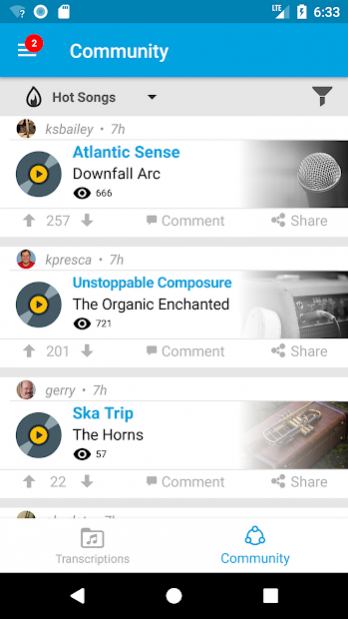Frettable 3.3
Free Version
Publisher Description
FRETTABLE - Play your instrument anytime, anywhere and our expert AI will write the sheet music. No experience is necessary. Frettable empowers musicians of all skill levels to focus on the music, not how to write it down. Frettable allows you to: capture your song ideas online or offline using your device; automatically transcribe your instrument recordings into sheet music and tabs; and to save, print, share, and collaborate on your and other's songs anytime, anywhere. Frettable is the freedom and power for every musician to be an expert song writer.
_____________________________________
Whether you're a new musician looking for fresh songs to practice your skills, an amateur musician beginning to create new riffs, or a professional instrumentalist and band member, Frettable can automatically transform your audio recordings to sheet music. Record with Frettable and share your songs and sheet music with the community, collaborate creatively with other musicians around the world, and discover new songs and riffs.
Who is this for?
• Musicians (beginner, amateur, professional)
• Composers
• Music Producers
• Audio Engineers
How does it work?
• Press the button to record yourself playing your instrument on the built-in microphone or an external microphone or audio interface.
• No internet connection? No problem. Record your song idea offline and have Frettable process your recording when you get back into a connection area.
• View the sheet music within seconds and share your riff or song with your friends.
• Collaborate with musicians around the world to tweak and improve your songs and contribute to other's songs.
Supported Instruments:
• Electric guitar
• Acoustic guitar
• Piano
• Vocals
• Trumpet
• Trombone
• Tuba
• French Horn
• Saxophone
• Clarinet
• Flute
• Oboe
• Recorder
• English Horn
• Bassoon
Support for more instruments coming soon!
_____________________________________
IN-APP PURCHASES
Frettable Mobile Subscription
Subscription period: monthly/yearly
There is a 7-day free trial period.
Features unlocked while subscription is active:
• 2m30s recording time
• 100 transcriptions cloud storage
• Print sheet music
• Share songs publicly
• View chord names and diagrams
• Record and view transcriptions offline
• Remove viewing watermarks
Frettable Studio Subscription
Subscription period: monthly/yearly
There is a 7-day free trial period.
Includes Mobile Subscription features and:
• 5m00s recording time
• 300 transcriptions cloud storage
• Remove all watermarks
• Download MIDI and MusicXML files (website)
• Upload audio files for transcription (website)
• Upload MIDI files (website)
• Edit your transcriptions (website)
_____________________________________
ABOUT FRETTABLE
Frettable brings advanced artificial intelligence out of the lab and onto your device to empower you with quality transcriptions and song writing tools anytime, anywhere, on your instrument. Our vision is a collaborative composition platform for musicians of all ages and skill levels.
• Privacy Policy: https://www.frettable.com/privacy
• Terms of Use: https://www.frettable.com/terms
JOIN THE COMMUNITY
On Facebook, Twitter, and Instagram:
• https://www.facebook.com/frettable
• https://twitter.com/frettable
• https://www.instagram.com/frettable
SEND US FEEDBACK
Have ideas to make Frettable better? Send your suggestions to info@frettable.com
About Frettable
Frettable is a free app for Android published in the Audio File Players list of apps, part of Audio & Multimedia.
The company that develops Frettable is Frettable Inc.. The latest version released by its developer is 3.3.
To install Frettable on your Android device, just click the green Continue To App button above to start the installation process. The app is listed on our website since 2019-11-19 and was downloaded 70 times. We have already checked if the download link is safe, however for your own protection we recommend that you scan the downloaded app with your antivirus. Your antivirus may detect the Frettable as malware as malware if the download link to com.frettable.FrettableAndroid is broken.
How to install Frettable on your Android device:
- Click on the Continue To App button on our website. This will redirect you to Google Play.
- Once the Frettable is shown in the Google Play listing of your Android device, you can start its download and installation. Tap on the Install button located below the search bar and to the right of the app icon.
- A pop-up window with the permissions required by Frettable will be shown. Click on Accept to continue the process.
- Frettable will be downloaded onto your device, displaying a progress. Once the download completes, the installation will start and you'll get a notification after the installation is finished.